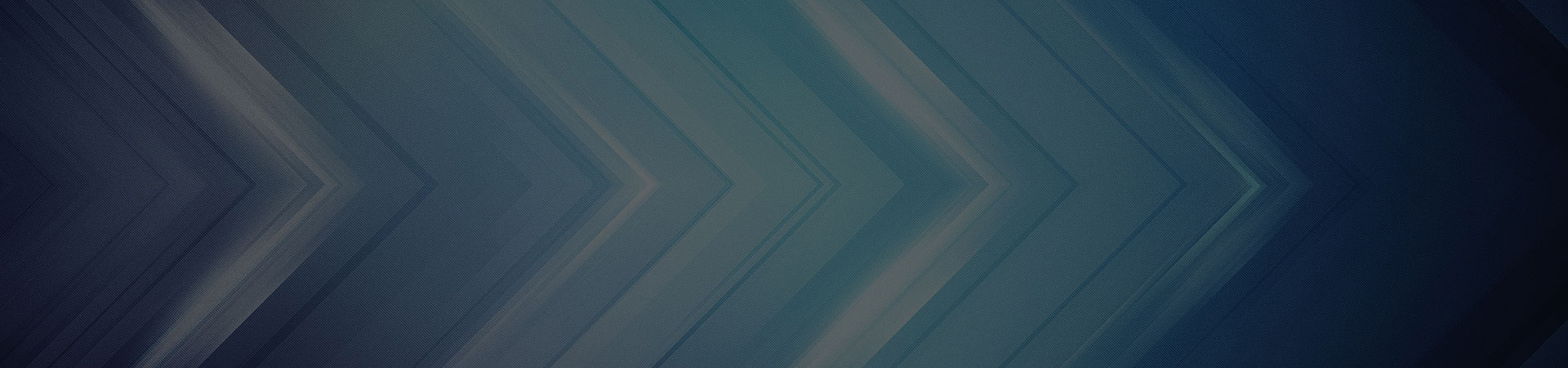
These details are available in product overview.
These details are available in product overview.
Please download UPI app from Google Play store. Complete the registration journey, select Credit Line as an option. Select your issuing bank name from the drop down. Basis the mobile number update with your issuing bank, masked available Credit Line will appear on the screen. Select the Credit Line account which you want to link and confirm. Proceed to generate UPI PIN.
Fees may vary by bank, users should inquire about any applicable interest rates, processing fees, or other charges with the issuer bank before applying.
Customers will not be charged for linking their account to Credit Line on UPI.
No, you will have to set a separate pin for transactions through CL on UPI. It is advised to set a different pin from that of UPI pin.
There are two ways through which you can generate the UPI pin for Credit Line: through Aadhaar Number or Debit Card. The availability of these options may vary from issuer to issuer.
Please reach out to your respective issuer bank to understand the type of credit you can avail.
No, only payment to merchant (P2M) transactions are allowed for CL on UPI.
The payment process is like the normal UPI payment. Open the payment app on your mobile, click on ‘Scan’, QR scanner will open in the app, scan the merchant QR, enter the amount, select the credit line account from the drop-down menu, confirm the payment by entering UPI Pin. Payment confirmation will be displayed, once the payment is done.
The payment process is like the normal UPI payment. Payment can be made for e-commerce merchant either through an Intent or Collect request from the merchant. Select UPI app as payment mode at merchant website /app, login into the app, select the Credit Line account from the drop-down menu, confirm the payment using UPI Pin. Payment confirmation will be displayed, once the payment is done, you will be routed back to the merchant page.
The limit will be as per standard transaction limits for UPI which will be updated from time to time.
Categories include P2P, P2PM, digital account opening, lending platform, cash withdrawal at merchant, cash withdrawal at ATM, ERUPI, IPO, Foreign Inward Remittances, Mutual Funds and any other categories as restricted by the issuing bank or RBI.
Repayment terms depend on the issuing bank. Please contact your bank to understand the same and adhere to the repayment schedule and terms to prevent any adverse impacts on your credit score and ensure a smooth credit relationship.
No, Only Merchant payment is allowed from the Credit Line.